
How does the Oxacloud billing system work?
Oxacloud is a platform as a service PaaS, which allows to create in just a few clicks custom development environments, with fully scalable resources. Oxacloud PaaS offers the following benefits:
- Web applications: more than 60 optimized and reconfigured applications installable in 1 click
- Technologies: PHP, Java, Node.JS, Ruby, Python, Go, Docker
- Databases: SQL & NoSQL
- SSL certificates: free with Let’s Encrypt
- Automatic backups: every 24 hours
How much are resources on Oxacloud?
The PaaS platform offers a flexible pricing model that adjusts to all types of use. Each container hosted with oxacloud PaaS is divided into granular units: cloudlets. A Cloudlet is roughly equivalent to 128 MiB RAM and 400MHz CPU. This system measures hourly how many cloudlets inside each container are consumed and only requests payment for those resources used.
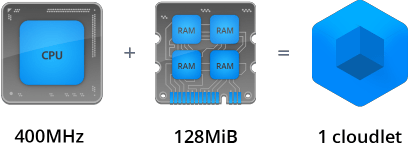
You can set a maximum scaling limit for each container, so that resources are always available in the event of peak loads or other changes in consumption.
Regardless of the scaling limit, payment will only be based on actual usage. The rest of the allocated resources will just wait in the pool for the application to request them, and it’s completely free.
Unlike virtual machine-based cloud installations, with container-based infrastructure, you don’t have to guess how much resources to allocate for high performance during medium load and peak loads.
Oxacloud accounts: type and status
By default, accounts created in Oxacloud are considered trial accounts which impose certain limits on users. Once you change your account to a billing account, the limits are reduced and the account becomes chargeable.
Depending on the type of your account, you have a specific set of rights and quotas. If you have a trial account and need more options, you can convert your account to a billing account without waiting for the trial period to end.
Trial account, 14 days
This period allows you to test the Oxacloud platform for free and without any commitment. You can thus check if this Cloud solution meets your expectations and estimate the resources you need.
Calculate your costs
With our calculator, you can determine the hourly or monthly price of your PaaS based on your tests.
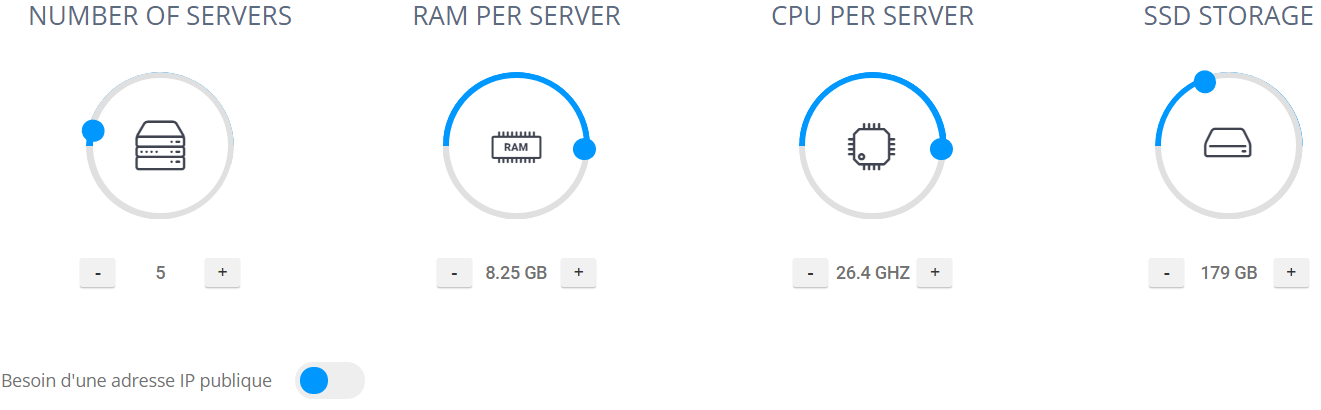
Paid account
As soon as you switch to a paid account, the restrictions of the trial account are lifted and you can freely adjust the resources of your PaaS according to your needs: Number of environments and power are customizable according to your needs
The Oxacloud account can have different statuses:
- Active: If your account is active, all of your environments are running.
- Disabled: You still have access to the dashboard, but all of your environments are down and you cannot make changes or create new ones
- If you have a trial account, it may be deactivated due to the trial period / expiration of credits. In this case, you can convert your account to a billing account and it will be activated automatically.
- If you have a billing account, it may be disabled due to lack of money. Replenish the account and it will be reactivated automatically.
- Suspended: The account may be suspended if you have broken part of the agreement with the service provider. After that, all environments will be shut down and you will not be able to connect.
- Destroyed: In this case you still have access to the Jelastic dashboard, but all of your environments are deleted and you cannot recover them.
Estimate the resources you need during the trial period and use our simulator to determine the hourly or monthly rate for your PaaS. You can adjust your configuration at any time, without interruptions or additional costs. Let’s go ! Set your limits and keep your costs to a minimum!



